You can buy a money order in most CVS stores across the US. CVS sells its money orders through MoneyGram and charges $1.25 for every money order with a limit of $500. You’ll need to purchase several money orders if you want a higher amount.
You can purchase a money order at any CVS store that sells them anytime during regular business hours. Most CVS are open between 8 am and 10 pm daily, although some are open for 24 hours.
You can confirm whether your nearest CVS store sells money orders by calling ahead of your visit. To get the store’s contact, use the store locator tool on the CVS website.
Alternatively, you can use MoneyGram’s store locator to get a list of outlets selling its money orders. Once you enter your postal code, zip code or city, the site will show you all the nearby stores selling money orders, including CVS stores.
To learn more about the cost, limits and how to buy money orders at CVS, continue reading.
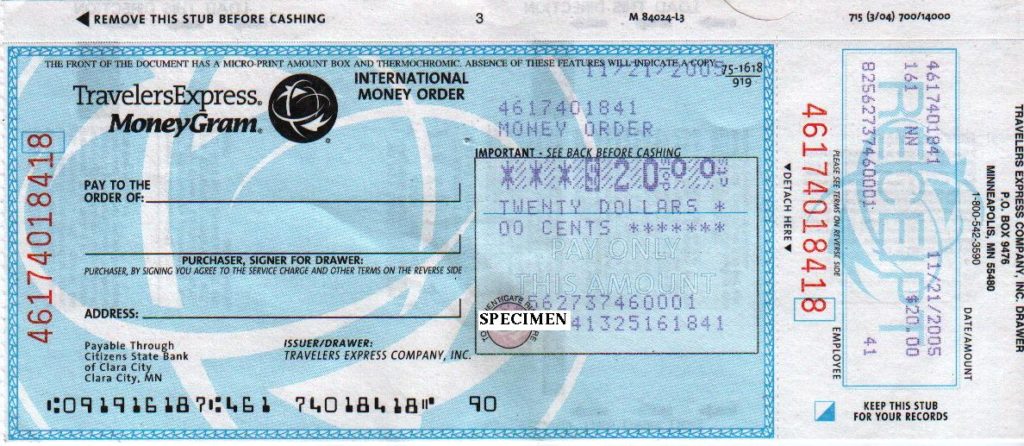
Contents
What Is The Money Order Limit At CVS?
Each money order sold at CVS has a limit of $500. If you need more money, for example, $1500, you’ll have to buy three money orders. However, there are no limits to the number of money orders you can buy at CVS.
CVS accepts cash payments only when purchasing a money order. You cannot use a debit card to buy a money order at CVS since the retailer can’t verify the funds available in your account.
How to Fill Out A CVS Money Order
Buying a money order at CVS is simple and easy. Here’s how to do it:
- Go to your nearest CVS store
- Head to the checkout counter and tell the cashier that you’d like to purchase a money order
- Show proof of identity and address if requested by the store employee. You need to show a government-issued photo ID
- Give the details of the recipient, including the name and address. You also need to fill out your information as the purchaser
- Pay for your money order with cash
- Sign at the front of your money order and leave the back section for the recipient to sign
- Collect your receipt. You may need it if you need to return the money order or if it gets lost. Hold on to the receipt until the payee receives the money order
How to Track CVS Money Orders
Once you’ve purchased a money order at CVS, you can track it using the MoneyGram website. While there, enter the money order serial number in the space provided. It is the 10 or 11-digit number below the date or on the purchase stub.
While entering the serial number, ensure you leave out any letters or numbers in the box. Then, enter the money order amount and click on check status.
You can also track the money order by calling MoneyGram’s customer service at 1-800-926-9400. Give the money order serial number and the amount to get the status.
What happens if your money order is lost?
If you lose your CVS money order, you have to contact MoneyGram to have it cancelled or replaced. They may also refund the money order but will deduct the processing fee.
Do CVS money orders expire?
There is no expiry date for money orders bought at CVS. However, MoneyGram may require you to pay a monthly service charge if you don’t use the money order for a whole year.
FAQs
Can you cash a money order at CVS?
No. CVS does not offer money order cashing services.
How much is a MoneyGram money order at CVS?
CVS charges $1.25 for every MoneyGram money order bought at its stores up to a limit of $500 each.
Where can you cash a MoneyGram money order from CVS?
You can cash your CVS money order at the United States Post Office, Western Union, MoneyGram stores, Kroger, Walmart, and other centers that offer cash services.






