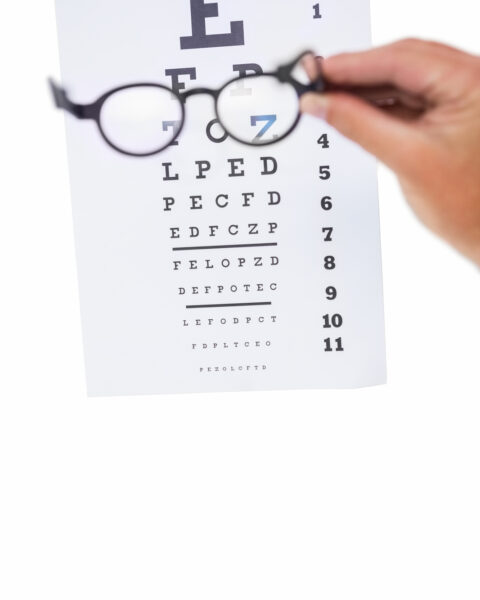Shopping at Walmart with your Venmo account is as easy as bringing your smartphone with you on your next shopping trip.
That’s because you can pay for your next Walmart transaction using the Venmo app on your phone. That’s right–no need for a card! All you have to do is open up the Venmo app (make sure you’re logged into your account) and scan the QR code on the transaction screen at Walmart to complete your payment.
When shopping with Venmo, you can spend up to $7000 per week on purchases. When paying with the app or a Venmo debit card, you will never be charged any transaction fees as a user. However, when using a Venmo credit card, you will be charged a 3% transaction fee when making person-to-person payments.

Contents
How To Pay Using Venmo?
Paying with Venmo at Walmart might seem like a foreign concept still, so we’re going to go over the details of how to do this below.
Using Venmo In-Store
There are two ways to pay with Venmo in store at Walmart–with the Venmo app or with a Venmo credit or debit card.
To pay with the Venmo app on your smartphone, follow these steps:
- Shop at Walmart as you normally would and visit the register of your choice (self checkout is okay)
- Ring up your transaction as you normally would
- At the payment stage, choose Venmo as your desired payment option
- Open the Venmo app on your phone and click “Scan” in the bottom left corner
- A QR code should appear on the screen in front of you at the Walmart checkout station
- Scan the QR code with the scanner on your phone
- If your payment is accepted, your transaction will be approved and you will receive a receipt for your transaction if you choose
To pay with a Venmo credit or debit card, simply proceed with checkout as you normally would with any other credit or debit card. If you are paying with a debit card, you will be given the choice of receiving cash back which allows you to withdraw money from your Venmo account at the point of purchase.
Using Venmo Online
To pay with Venmo when shopping on Walmart.com, follow these steps:
- Open the Venmo app on your smartphone
- Navigate to your settings by clicking the gear icon in the top right corner of the screen
- Scroll down to click “Enable mobile browsing”
- Follow the prompts to connect Venmo to your phone’s browsing app (ex. Safari if you’re using an iPhone)
- Once Venmo is connected to your web browsing app, you will be promoted to choose the account from which you want your transactions to be processed
- Once your mobile browsing feature is set up, you will be able to shop on Walmart.com from your phone
- During checkout, simply choose Venmo as your desired payment option and proceed as you normally would to complete your purchase
Be aware that even if you have an active balance in your Venmo account when shopping online, you will still need to allow Venmo to withdraw payments from a linked bank account as a “backup” form of payment. This protects both you and Venmo in case the amount of your transaction exceeds the balance in your Venmo account.
What To Do If Venmo Payments Fail?
Some possible reasons why your Venmo payment might fail include:
- Insufficient funds
- Issues with your Venmo credit or debit card
- Issues with Walmart’s processing system
If your Venmo payment is denied, Venmo recommends the following:
- Check to make sure your Venmo balance is sufficient to pay for your transaction
- Check to make sure the balance in your linked bank account is sufficient to cover any overages beyond your Venmo balance
- Check to make sure your bank account has not placed any holds on your account
- If you’re using a Venmo credit or debit card, contact the issuing bank (Bancorp) to make sure there is no issue with your card
- If there are no issues with your Venmo balance, backup bank account, or card, try waiting until a later time to attempt the transaction
- If you need to make the transaction immediately, try using a different payment method
Other Stores That Accept Venmo
Other stores that accept Venmo as payment include:
- Adidas
- Amazon
- Coach
- Dick’s Sporting Goods
- Home Depot
- Kohl’s
- Macy’s
- Nike
- Nordstrom
- Samsung
- The North Face
- Under Armour
- Wayfair
FAQs
Can you get cash from Venmo at Walmart?
Yes, if you use a Venmo debit card.
Can you load Venmo at Walmart?
No. There is currently no way to load money to your Venmo account at Walmart.
Can you add money to Venmo at Walmart?
No. There is currently no way to add money to your Venmo account at Walmart.
Can you use your Venmo balance instead of a card?
Yes. You can pay with your Venmo balance at Walmart even if you do not have a Venmo card. However, your Venmo account must be linked to a valid bank account.