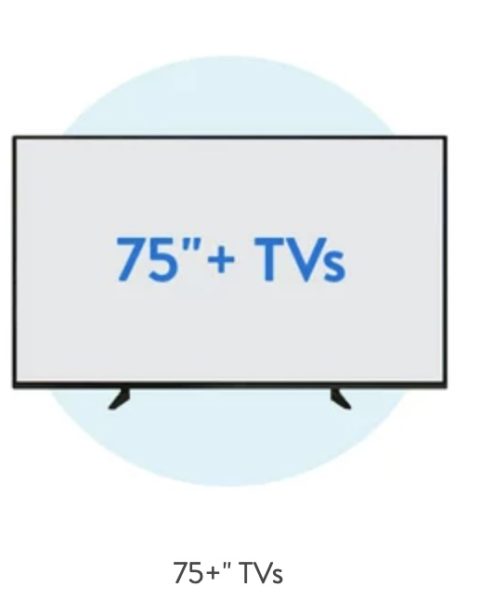Walmart’s curbside pickup service allows customers to place orders online and then pick them up at any Walmart location of their choice. If orders are placed before 4:00 p.m., they can be picked up the same day. For all other orders, they will be available for pickup the following day.
With curbside pickup, you can enjoy all the convenience of ordering online without having to pay any shipping or delivery fees or having to wait for your items to arrive in the mail. However, pick up is limited by item inventory, so not all items are available for in-store or curbside pickup.

Curbside pickup at Walmart is a completely free service available to all customers regardless of Walmart membership status.
If you place a Walmart pickup order, you will be charged a service fee of $5.99 if your order does not reach the $35 order minimum. Orders over $35 qualify for free pickup.
Some common things that do not qualify for curbside pickup at Walmart include oversized freight items and Walmart Marketplace items.
For a full look at Walmart’s curbside pickup services, check out our post about it here.
How To Change or Add Pickup Persons
All you have to do is edit the pickup person information in your order details through your Walmart.com account.
To do so, follow these steps…
- Log into your Walmart.com account
- Navigate to your online orders (select “Account,” then “Purchase History”)
- Select the pickup order you want to edit
- Under the order details, select the edit button next to where it says “Pickup Person”
- Enter the full name of the person who will be picking up your order
- Save your changes
You can edit your pickup information any time before your order is picked up. The person who picks up your order will need to provide identification to prove that they have the same name that you provided in your order details.
What To Do If You Miss Your Pickup Order
If you forget to pick up your Walmart Pickup order, here’s what might happen…
First, you will be contacted by Walmart via email and given the opportunity to reschedule your pickup.
If you do not wish to reschedule, you will be given the option to cancel your order and receive a refund. However, not all orders are eligible for cancellation. If your cancellation is successful, you will receive an email confirmation.
If Walmart does not allow you to cancel the order but you still want a refund, you will have to pick up your items and request a refund in person.
In some cases, you might be charged an unspecified restocking fee for canceled pickup orders.
Keep in mind that Walmart holds pickup orders for no more than seven days. After that, the items will be restocked and you may be charged a restocking fee after being refunded the original cost of your order.
Just so you know, we wrote a whole article about what to do if you don’t pick up your Walmart order. You can check it out here.
Rescheduling Pickup Time
If you need some more time to sort out the logistics of your curbside pickup order, you can always reschedule your pickup time or location.
To reschedule your pickup time, follow these steps:
- Log in to your Walmart account
- Select “Account”
- Select “Purchase History”
- Find the order you would like to edit
- Select “Edit items”
- Reschedule your time slot
- Save your changes
Most stores offer curbside pickup from the time they open (usually around 6 or 7 AM) to between 8 PM and 10 PM in the evening. When you schedule or reschedule your pickup time, you will be shown all available time slots for your selected location.
Canceling Your Pickup Order
Canceling a Walmart pickup order prior to picking it up is sometimes an option if your order has yet to be fulfilled. However, not all pickup orders can be canceled.
If your order qualifies for cancellation, you will see this as an option in your purchase history on Walmart.com or through the Walmart app.
To cancel your pickup order, follow these steps:
- Log in to your Walmart account
- Select “Account”
- Select “Purchase History”
- Locate the order you want to cancel
- Scroll to the bottom and select “Request Cancellation” (if available)
- If you cannot cancel your order but would still like to be refunded for your items, you will need to retrieve your order and request a refund in person
FAQs
Do you need an ID for Walmart pickup?
Yes. Walmart will not give pickup orders to customers who cannot present a valid ID that matches the name on the order. If you or your designated pickup person cannot provide a valid ID, you will not be able to pick up your order.
Can you have two Walmart pickup orders?
Yes. There is no limit to the number of Walmart pickup orders you can submit. However, they won’t necessarily be available for pickup at the same time.
Can you change the Walmart store location for pickup?
Yes. By editing your order details on Walmart.com, you can choose a different pickup location at any time prior to picking up your order.