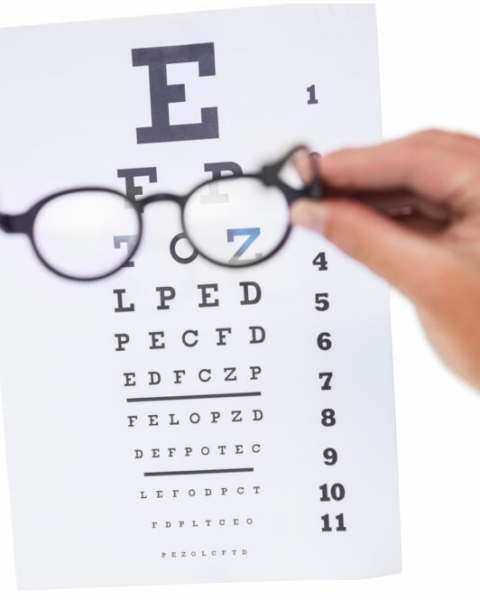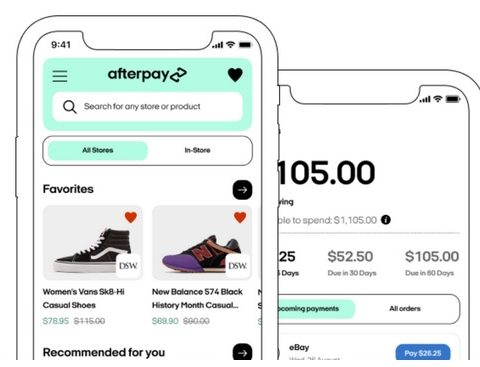Walmart offers two basic types of pick up service: in-store and curbside. Depending on your needs, you can either pick up your items at the customer service desk inside of Walmart or take advantage of the contactless pickup system known as curbside pickup.
While Walmart pickup was once reserved for grocery orders only, Walmart stores now offer pickup services for a wide range of non-grocery items as well. However, not all items are eligible for pickup, but you can conveniently browse eligible items any time on Walmart.com or through the Walmart app. Eligible items include a wide range of groceries, apparel, home goods, and more.
To take advantage of these pickup services, all you have to do is shop online through the Walmart app or Walmart.com, select “pickup” as your preferred delivery method, and then arrive at Walmart during your chosen time slot.
Orders placed before 4pm are typically eligible for same-day pickup. Orders placed after 4pm will be ready for pickup the following day.

Contents
How Much Does Walmart Pickup Cost?
Even when you take advantage of curbside delivery, this convenient service is fully complementary and comes at no extra charge to shoppers. Walmart pickup is a free service for shoppers who spend at least $35 per transaction.
If your order total does not come to at least $35, you will be charged a $6 fee.
What Kinds Of Pickup And Delivery Services Does Walmart Have?
Curbside and in-store pickup aren’t the only services Walmart offers when it comes to convenient delivery methods.
Walmart offers the following pickup and delivery services:
- Curbside pickup (including same day)
- In-store pickup (including same day)
- Same-day delivery
- Standard delivery
How To Use Walmart Pickup?
The easiest way to use Walmart pickup is through the Walmart app. You can also place a pickup order through Walmart.com at any time, but you will not have access to the mobile check-in feature, which means you will have to call the store to notify someone to bring you your curbside pickup order.
To take advantage of Walmart’s pickup services through the Walmart app, follow these steps:
- Download and open the free Walmart app on your smartphone
- Log in to or create your account if you haven’t already
- Select your preferred pickup location and time slot (note: your time slot will expire if you do not place your order within 1 hour of selection)
- Select “pickup” to browse eligible items (to view items eligible for pickup on Walmart.com, click here)
- When you’re ready, click the shopping cart icon and complete your checkout (if you do not have any payment methods saved in the app yet, you will need to add at least one valid card or payment account)
- Drive to Walmart during your time slot and park in the curbside pickup area (if you’d like to pick up your order from the customer service desk, you can park wherever you’d like and simply go into the store and retrieve your order)
- If you would like to receive your items curbside, open your app and use the mobile check-in feature to notify a Walmart employee that you’ve arrived (you can also call the number listed on the sign above your parking space if you placed your order on Walmart.com)
- An employee will come out to the parking lot and deliver your items to your car
Theoretically, even if you do not check in through the app or call the store, if you arrive during your designated pickup time and park in the curbside pickup area, an employee should come out to assist you.
Remember that you can also place pickup orders any time through Walmart.com. Simply shop as you normally would, paying attention to whether “pickup” is listed as a delivery option for the items you choose. During checkout, choose pickup as your chosen delivery method and follow the prompts to complete your order.
What Can You Order Through Walmart Pickup?
Once reserved just for groceries, Walmart pickup services are now available for thousands of items.
Walmart offers a wide variety of items for pickup, including groceries, apparel, home goods, art supplies, electronics, and more. Shop eligible same-day pickup items on Walmart.com here. Through the Walmart app, you can also filter your shopping searches by selecting “pickup” before you start browsing.
FAQs
How do Walmart pickup towers work?
Walmart pickup towers use robotic technology to store and then release your items when a designated QR code is scanned. To retrieve your purchases, you will need to arrive with your smartphone so that you can access the barcode on your digital receipt.
Does Walmart pickup work with Ibotta?
Yes. You can shop with Ibotta using Walmart pickup.
Is there a minimum purchase requirement for Walmart curbside pick-up?
Yes. Walmart curbside pickup orders must come to at least $35.
Is Walmart curbside pickup contactless?
Yes. Walmart curbside pickup is contact free.
Conclusion
Walmart’s pickup services are a convenient way to get your items quickly while still being able to shop from the comfort of your home. Avoid long checkout lines and the hassle of wandering around the grocery store while also keeping you and your family safe with contactless pickup today.
Walmart offers both in-store and curbside pickup, which can be taken advantage of by shopping inside the Walmart app or on Walmart.com.
Pickup services are available same day for qualifying orders placed before 4pm, and most other orders are available for next-day pickup.