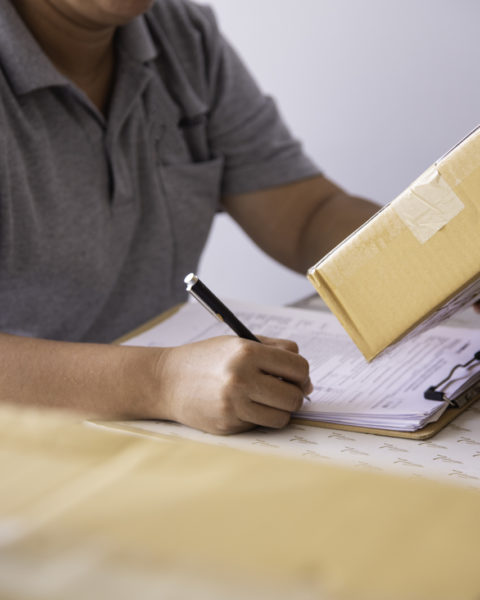Target offers convenient ways to shop that include in-store and online shopping. This can greatly benefit people who want to save time by ordering online and picking up the items later.
But what happens if you can’t make it to the store and need to assign someone else as your pick up person? This post will provide a step-by-step guide on how to change your pick up partner for a seamless experience.
Contents
- 1 What’s the Difference Between Pick Up and Drive Up at Target?
- 2 Can Someone Else Pick Up Your Order For You at Target?
- 3 How to Add a Pick Up Person at Target
- 4 How to Change a Pick Up Person at Target
- 5 Can You Change Target Pick Up to Drive Up (& Vice Versa)?
- 6 Can You Get a Refund on Cancelled Pick Up Orders at Target?
- 7 FAQs
- 8 Conclusion
What’s the Difference Between Pick Up and Drive Up at Target?
Target’s “pick up” service lets you order items from the Target app or target.com and pick them up for free at your local store. It takes two hours for items ordered through order pickup to be available in the store. However, if your order includes items marked as “ship to store,” it can take four to seven days.

Can Someone Else Pick Up Your Order For You at Target?
Yes, someone else can pick up your order for you at Target as long as they have been added as a ‘pick up person’. The person picking up your order will need to show their valid photo ID and sign for the packages.
How to Add a Pick Up Person at Target
To add a pickup person, follow these steps
- Place your order and proceed to checkout
- Click on “Edit” on the “Pickup person” tab
- Add details of your new pick up person
- Click on “Save and Continue”
How to Change a Pick Up Person at Target
To change a pickup partner for your curbside pickup (drive up) order, follow these steps
- Place your order on the Target app
- Proceed to check out
- Go to the “Pick up person” tab and select “Edit”
- You’ll navigate to a screen where you can change the pickup partner
- Add their details as required
- If you have more than one pick up partner saved on your account, select the box next to the person picking up the order
- Click on “Save and continue”
- Your selected pick up partner will receive a notification about the pickup time and place after you check out
Here’s how to add a pickup partner for your in-store pickup order
- Log in to target.com or the Target app and place your order
- At check out, choose “Order pick up info”
- Select “Edit pickup person”
- Add your preferred pickup person’s details
- Select the box next to the person who will pick up the order (if you have more than one pickup partner saved in your account)
- Once you checkout, your pick up partner will receive an email with details of the pickup time and place
Can You Change Target Pick Up to Drive Up (& Vice Versa)?
You can change your Target order pickup method from Pick up to Drive up and vice versa by following these steps:
- Log in to your Target app
- Launch the order pickup barcode from your home screen
- On the top of the screen, switch to Pick Up or Drive Up
- You’ll receive a new verification code to use at your pick up or drive up point
Can You Get a Refund on Cancelled Pick Up Orders at Target?
You can get a refund for any canceled pick up orders from Target. Even if you have already paid for your order online, you can cancel it and get reimbursed.
To cancel an order on target.com;
- Log in to your account
- Click on “Orders” and select the order to cancel
- Select the items to cancel
- State the reason for cancellation
- Click on “Submit” to confirm
To cancel an order on your Target app,
- Log in to your account
- Click on “Purchases” and select the order in question
- Select the items you need to cancel
- Give a reason for the cancellation
- Click on “Submit” to confirm
Target holds pick up and drive up orders for three days. The store will cancel the order and issue a refund via your original payment method if you don’t pick up your order within three days.
If you order fresh groceries, the store will hold on to the order until the following day and then cancel it if not picked up. However, you can extend the pickup time for your order to three more days if it doesn’t contain fresh groceries.
As soon as the receipt for your pick up order is available, you may return the order to any Target store near you. You can also return the items by mail. Log in to your Target account – go to “Order details” and select “Return items by mail.”
FAQs
How do you contact Target customer service?
You can contact Target’s customer service by phone at +1 (800) 440-0680 or chat. You can also get in touch with them on their website.
Can you change the pickup person after purchasing at Target?
You can only change the pickup person before the order is processed for fulfillment. To make a change at checkout, go to “Order Pick up info” and select “Edit pickup” or “Add pick up person.” Then enter the pickup person’s details and click on “Save and continue”
How will your shopping partner know when your order is ready for pick up?
Your shopping partner will receive a notification when the order is ready for pickup. At pickup, they need to show a valid photo ID.
Can you remove a shopping partner you had previously added to a pick up order?
Unfortunately, once you add a shopping partner to your order, you can no longer remove them. You can only edit and update that person’s information with someone new.
Conclusion
After shopping online at Target, you can assign the pickup task to another person to save time. Just provide the details of your pick up partner at checkout, and everything will be taken care of by the store.
If you need to change your regular pickup person, add the details of your new person at checkout. Ensure that your pickup partner carries their original photo ID to verify their identity at pick up.