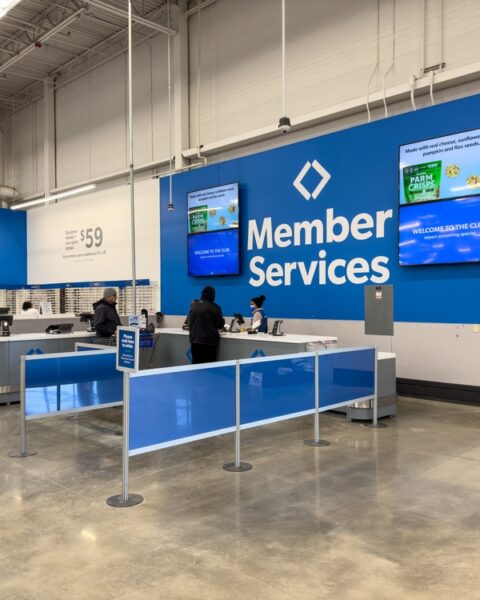Have you ever heard of the Sam’s Club Scan & Go app? It’s a convenient, contactless way to shop at Sam’s Club using just your smartphone.
If you’re a fan of contactless payment methods and easy, hassle-free ways to get your daily shopping done, keep reading to find out all about the Sam’s Club Scan & Go app!

Contents
What Is Sam’s Club Scan And Go?
While it may seem like a new feature born out of the pandemic, the Sam’s Club Scan & Go app was originally introduced in 2014. Starting out with a pilot program that launched in just a few stores throughout the country, the Scan & Go app quickly showed great potential and was eventually introduced to the entire chain.
Originally introduced in 2014, the Sam’s Club Scan & Go app is a convenient contactless shopping method that allows shoppers to scan and purchase items through a smartphone without needing to use a traditional checkout line.
A total success story, the Sam’s Club Scan & Go app has contributed to tremendous growth for Sam’s Club, a division of Walmart, and now exists as a fantastic extension of the contactless technology boom that has arisen over the past few years.
Keep reading to find out how this cutting-edge technology really works.
How Does Sam’s Club Scan And Go Work?
The concept behind the Sam’s Club Scan & Go app is super simple. Basically, it’s a mobile app that functions as a barcode scanner and digital wallet that allows shoppers to scan and pay for their own items without the need for a register or cashier.
Plus, the app is completely free to use with an active Sam’s Club membership!
The app simply gets downloaded onto the shopper’s phone. Then, as the shopper chooses items to purchase, they use the scanner feature in the app to scan the items. Before leaving the store, the shopper pays for their items using one of their payment methods saved inside the app. When leaving, the shopper shows their receipt to the Sam’s Club door person who reviews their purchases to check for any inconsistencies, and then they’re good to go!
One important thing to know is that you have to be a Sam’s Club member to use the Sam’s Club Scan & Go app.
But even if you’re a member, the app can only be used in person at a Sam’s Club warehouse location or fuel center. The Sam’s Club Scan & Go app cannot be used for online purchases, delivery orders, or curbside pickup.
What Are The Payment Methods Accepted By Scan And Go?
The following payment methods can be added to the Sam’s Club Scan & Go app:
- All major debit cards and credit cards
- Sam’s Cash
- EBT / SNAP
You can add and save up to three payment methods in the app at any one time.
Unfortunately, gift cards cannot be used with the Sam’s Club Scan & Go app.
One exciting thing to note is that Sam’s Club occasionally offers special Instant Savings deals to customers who use the Scan & Go app. For example, in 2022, the wholesaler offered special deals on a variety of home cleaning products from June 6th to July 12th. More Scan & Go Instant Savings promotions are likely to return in the future to get you additional value on your purchases.
How To Use Sam’s Club Scan And Go?
Sam’s Club’s Scan & Go app is compatible with both iPhone and Android and can be downloaded via the Apple App Store or Google Play.
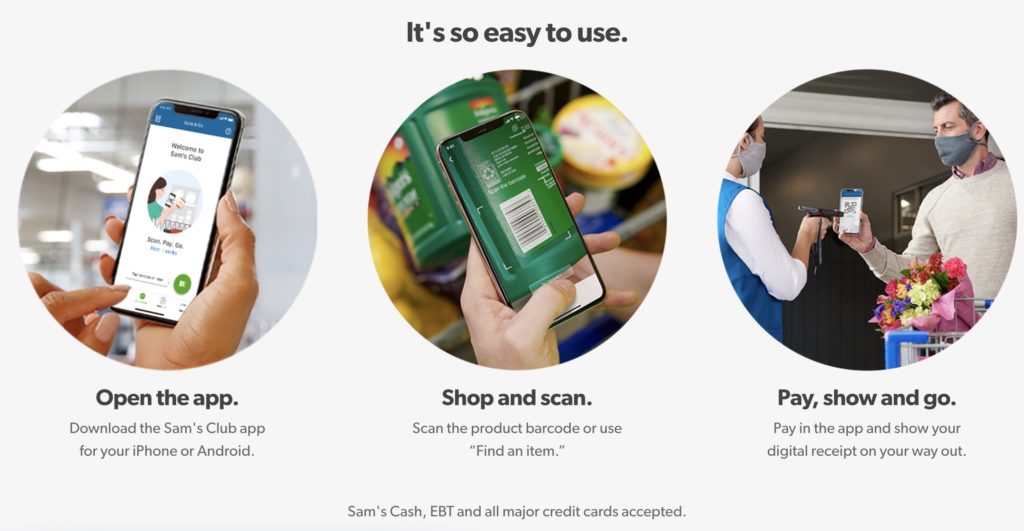
To set up the Scan & Go app on your iPhone, follow these steps:
- Visit the App Store from your mobile device and search for the Sam’s Club app
- Click the download icon
- Once the app is downloaded onto your phone, click the app icon from your home screen to open
- The first time you open the app, you will be asked to log in using the email address and password associated with your Sam’s Club membership (these will be the same credentials you use to sign in to your account on SamsClub.com)
- If you have never set up your Sam’s Club account, you will be asked to create a password
- Once you’re logged in to the app, you will see an option to add a payment method
- Add the payment method you wish to use when shopping at Sam’s Club (Scan & Go is compatible with Sam’s Cash, EBT, and all major credit cards)
- Now, you’re ready to shop!
The next time you go into a Sam’s Club location, open the Scan & Go app on your phone to find a scanner feature. This feature will only be available when you are inside of a Sam’s Club warehouse.
To shop, simply scan the items you wish to purchase with the scanner feature on your phone. When you’re finished shopping, pay inside the app by choosing the payment option you’d like to use, then show your receipt barcode to the door person on your way out. Simple!
For more information on how to use Sam’s Club’s Scan & Go app, check out these helpful directions here.
To purchase fuel using the Sam’s Club Scan & Go app, simply follow these steps:
- Open the app using your mobile phone
- Scan the QR code (digital barcode) on the fuel pump computer screen
- Select the payment method you’d like to use when prompted by the app
- When prompted, lift fuel nozzle and select fuel grade
- Once fueling is complete, your app will display your receipt
Why Does Sam’s Club Scan Receipts?
Because Sam’s Club is trusting their customers to shop honestly while using the Scan & Go app, checking customer receipts at the door is one way to ensure that customers are not abusing the convenience of the service.
But Sam’s Club checks receipts at the door whether or not you use the Scan & Go service. Like Costco, Sam’s Club is a members-only wholesaler that wants to ensure that their sales and inventory are being properly tracked and processed.
What Products Can Be Scanned?
As of 2022, everything that can be purchased in person at Sam’s Club or Sam’s Club Fuel Center can be purchased with the Sam’s Club Scan & Go app. This includes fuel, alcohol, and gift cards.
However, Scan & Go transaction totals cannot exceed $750 before tax.
Can You Add Items After You Check Out In The Scan And Go Feature?
If you’ve already paid for your items at Sam’s Club using the Scan & Go app, but you’ve realized there are a few more things you need, not to worry!
You can always start scanning again and start a new transaction. While you can’t retroactively add items to an existing purchase, you can begin a new transaction and pay for the additional items separately. This will mean that you will have two receipts to show to the door person when you leave the store. So, simply explain that you paid for your items in two separate transactions.
How Does Sam’s Club Scan And Go Prevent Theft?
It might seem risky to let customers monitor their own shopping experiences all the way through to the payment process. But Sam’s Club has several different ways that they prevent theft.
- All receipts must be checked before customers can leave the store – If you’re planning on stealing something from Sam’s Club, then you’re probably pretty brave. Because before you can make it out the door, you’ll have to present your receipt to an employee who will visually examine the items you’ve purchased to make sure they’re all accounted for on your receipt. This happens whether or not you use the Scan & Go app.
- Smile, you’re on camera! – Like most major retailers, Sam’s Club doesn’t skimp when it comes to in-store security. Whenever you’re shopping at Sam’s Club, you can be sure you’re on camera. So, even if you feel like you’re getting away with stealing something, it might come back to haunt you later.
- Sam’s Club trusts their customers – At the end of the day, there isn’t much that stores like Sam’s Club can really do to prevent all theft. Beyond stationing security cameras throughout their stores and checking customers’ receipts, Sam’s Club ultimately has to rely on customers to be honest and trustworthy when it comes to paying for the items they purchase.
Sam’s Club Scan And Go Reviews
One thing is for sure–customers LOVE Sam’s Club Scan & Go!
People generally find the Scan & Go app to offer an amazing experience of contactless shopping, calling it even quicker and more convenient than the self-checkout lane.
Check out these positive user reviews from happy customers on Reddit:
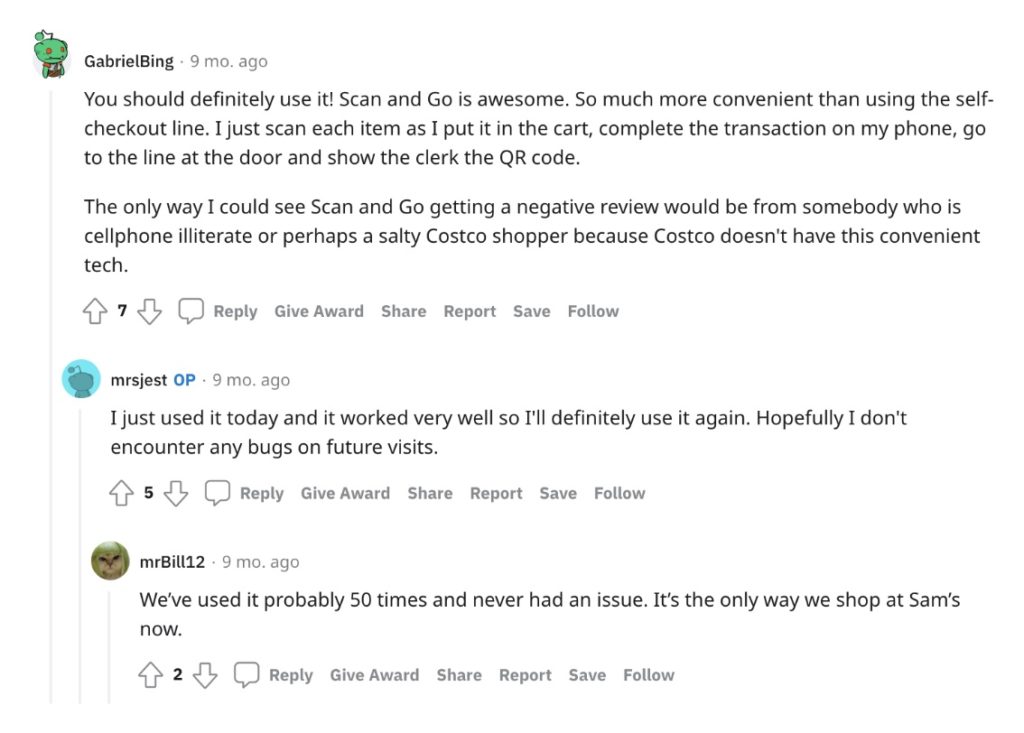
Here’s a realistic review from a customer who has experienced a few bugs, but still really likes using the app overall:
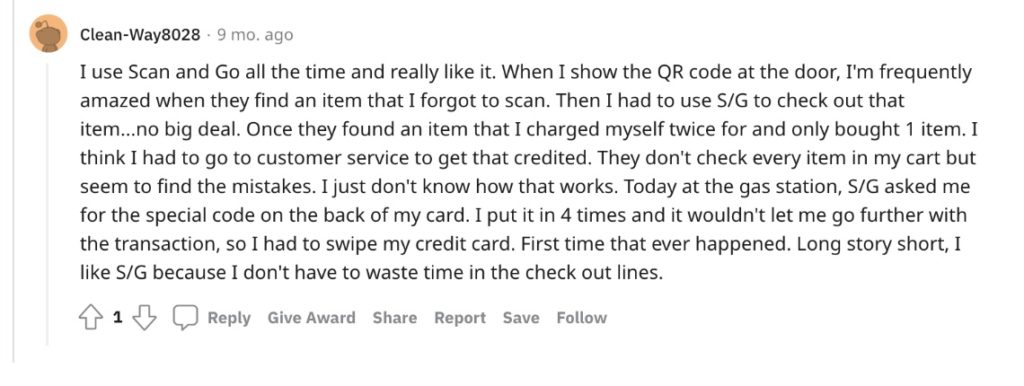
To top it all off, the Scan & Go app currently has an impressive 4.9-star app store rating in the Apple app store! This is even higher than other competitor apps, including the Walmart Scan & Go app, which currently has 4.8 stars.
FAQs
Can you buy alcohol at Sam’s Club with Scan and Go?
Yes. Beginning in 2019, Sam’s Club made it possible for customers to purchase alcohol through the Scan & Go app.
What phones are compatible with the Scan and Go feature?
The Sam’s Club Scan & Go app is compatible with iPhones and Android phones. Unfortunately, Scan & Go is not yet compatible with Microsoft phones.
Is there a limit on Sam’s Club Scan and Go?
Yes. While there is no limit to the number of items you can purchase through a single Scan & Go transaction, there is a dollar limit of $750 pre-tax for the total purchase amount.
Can you print receipts from Scan and Go purchases?
Yes. The Sam’s Club Scan & Go app saves a purchase history of all of your in-app purchases, including receipts. You can export these receipts to a computer or printer and print them at home.
Why is your Sam’s Club Scan and Go not working?
If you’re having trouble getting your Scan & Go app to work properly, check out this troubleshooting page provided by Sam’s Club, featuring many articles offering solutions to potential problems.
Does Sam’s Club Scan and Go work at Walmart?
Yes. The Sam’s Club Scan & Go app is equipped to work at select Walmart locations. Walmart also has its own Mobile Scan & Go app.
Does Sam’s Club have an app for Android?
Yes. The Sam’s Club Scan & Go app can be used with both iPhone and Android mobile devices.
Conclusion
Overall, the Sam’s Club Scan & Go app is an amazing way to skip the checkout line and simplify your shopping experience. With contactless scanning and payment, Scan & Go drastically cuts down on the amount of time you have to spend standing in lines and dealing with clunky POS systems. Scan & Go is even compatible with EBT on qualifying purchases, so shoppers can use their food stamps to shop contactless at Sam’s Club. Plus, the jury is definitely not out on this one–shoppers love Scan & Go, and we can totally see why! If you’re not a Sam’s Club member yet, but you want to experience this great innovation, sign up for Sam’s Club now!