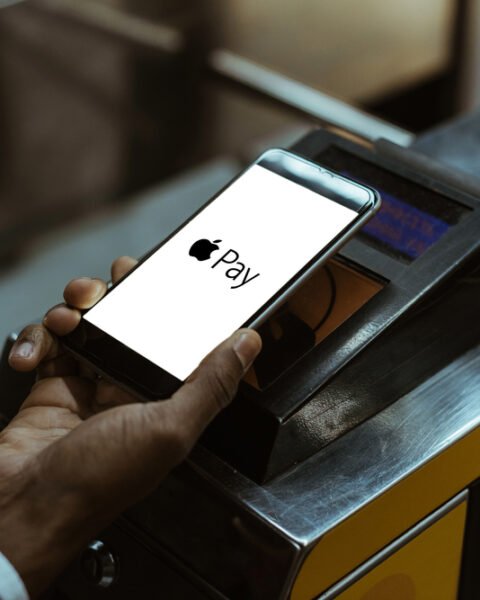Google Pay and Samsung Pay are digital payment services that let you use your phone or smartwatch to pay for goods and services using Near Field Communication (NFC) technology. When using these contactless payment methods, you must hold your phone or smartwatch near the payment reader and tap to pay.
So does CVS accept Google Pay or Samsung Pay as payment options?
You can use either Samsung Pay or Google Pay to pay for your purchases at all CVS stores across the US. The two mobile payment services are similar because they use NFC technology to let you pay at the register without using your credit card or cash.
Contents
How to Use Google Pay at CVS?
To get started with Google Pay on your iPhone or Android device, follow the following procedure.
- Download the Google Pay app from the Google Play store
- If you had previously registered for Google Pay services, log in to your account. If not, create an account and link it to your Gmail account
- Choose whether to give Google Pay app access to your device location. If yes, turn on the device location on the app
- If you’re registering for the first time, you must add a debit or credit card that you’ll be using to pay at CVS
- To add the card, click on the payment button and select the payment method
- You can add a debit or credit card or link your PayPal account
- Select the card to add and enter the required details
- Read the terms of service and click on the Accept and Continue button
- Once your bank account verifies your card, you can start using your Google Pay account in-store at CVS. Before you can use the app, ensure you turn on NFC and select Google Pay as your primary payment platform
- When checking out, hold your phone over the payment terminal at the self-checkout area
- Enter your pin and then wait for a check mark that indicates that your transaction is successful
How Does Google Pay Work?
Google Pay works with Android and iOS devices and is ideal for online payments at most major retailers. When you want to pay using Google Pay, just position the back of your phone near CVS contactless terminal for a few seconds. The Google Pay app and the contactless terminal use NFC technology to complete the transaction.
Is Google Pay Easy To Use As A Payment Method?
If you’re looking for a convenient digital payment method, you may want to try Google Pay. You can use it to buy items in-store, pay bills online or in stores, or shop online.
People who have used Google Pay have positive reviews, with most of them liking its ease of use and the safety of their transactions. It’s also fast and convenient since you can store many cards giving you different payment options.
How to Use Samsung Pay at CVS?
Samsung Pay is a mobile payment solution that lets you pay with your Samsung device at millions of locations across the US. Here’s how to set it up and use it at CVS:
- Download the Samsung Pay app from the Google Play store or the Galaxy store
- Open the app to sign in or sign up
- You can sign in with the Gmail account that you use on your Samsung device
- Once you sign in, the app will prompt you to set up your PIN, an iris scan, and a fingerprint scan for verification and security of your account
- Once you have all set up, go to the cards section and tap on the plus sign to add a debit or credit card to your account
- After setting up your payment options, wait for your cards to be verified before you can start using Samsung Pay in CVS
After verification, follow these steps to make payments using the app.
- Tap on the app to open
- Select the card you want to pay with among the options you added to your account
- Verify by entering your pin, iris, or fingerprint scan
- Hold the back of your phone against the payment terminal to complete the transaction
How Does Samsung Pay Work?
Samsung Pay uses NFC technology to make contactless payments at participating terminals. The app works exclusively on Samsung devices and requires an Android phone running at least Android Lollipop 5.1 or newer versions of the Android OS.
Is Samsung Pay Easy To Use As A Payment Method?
Samsung Pay is a quick and easy way to pay using your Samsung smartphone or device. The app uses a secure tokenization process to ensure the safety of your information when on your smartphone. One limitation is that only Samsung devices can use the service.
Overall, Samsung Pay enjoys positive reviews from customers who like its ease of use, cashback facilities, customer support, and functionality. However, some users don’t like its limitations on the number of credit cards accepted.
Other Payment Methods Accepted At CVS
CVS has a wide range of payment methods that you can use to pay for your prescriptions. Although the pharmacy chain accepts NFC payments, it does not take all, such as Android Pay or Razor Pay.
Some of the payment methods accepted at CVS include:
- Cash
- Debit and credit cards
- US-issued Visa cards
- MasterCard
- Discover card
- American Express
FAQs
Can you use Samsung Pay with an iPhone?
No. Samsung Pay is not compatible with iOS devices such as iPhones. The software only works with Samsung devices running Android 6.0 or higher.
Does CVS take Google Pay for Instacart?
Yes. You can use Google Pay to pay for your delivery costs on Instacart.
Can you get cash back with Google Pay or Samsung Pay?
Yes. You can get cash back when using either platform to pay for your purchases.
Does CVS accept digital wallets?
Yes. All CVS pharmacies accept digital wallets, including Samsung Pay, Google pay, PayPal, and Venmo QR codes.