Technically, Costco’s return policy states that electronic items must be returned within 90 days of purchase. However, printers are not named in the list of electronics that fall under this part of the policy. (To read Costco’s full return policy, click here.)

According to a few Reddit users, returning a printer to Costco after 90 days might actually be totally possible considering this loophole in the policy…
This user is convinced that the Costco electronics return policy doesn’t actually apply to printers:
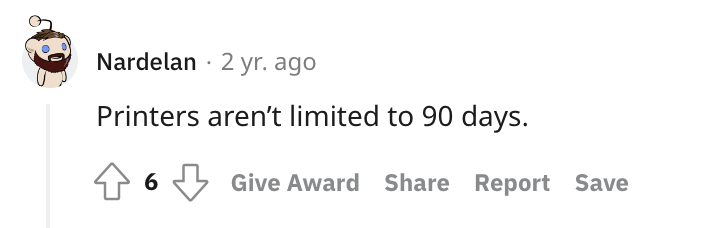
Here’s another user who successfully returned a Costco printer after two years and received a full refund:
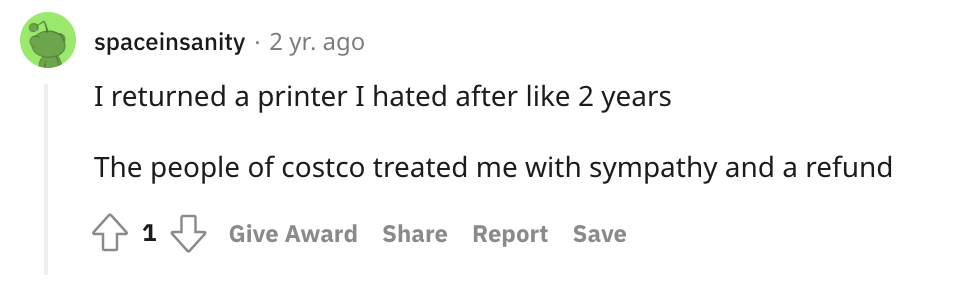
Considering all this, I’d say there’s nothing to lose by trying to return a printer to Costco, even if more than 90 days have passed since your purchase.
Contents
How To Return Your Printer
There are a few different ways to return items to Costco, and it all depends on how you made your purchase originally.
If you purchased your printer in person at a Costco Warehouse:
- If you have your receipt and the product’s original packaging, gather both of these (optional)
- Gather all accessories that may have come with your printer, including manuals, power cords, etc.
- Bring your printer, receipt, packaging, and/or accessories to any Costco Warehouse location
- Find the returns counter and let them know that you would like a refund
- The employee at the returns counter will walk you through the rest of the process
In-person returns are valid for all Costco purchases, including purchases made on Costco.com.
You cannot return your printer at the self-checkout counter. For more information about how to return items to a Costco Warehouse, click here.
To complete your printer return online, follow these steps…
- Log in to your Costco.com account
- Select “Orders & Returns”
- Click the “Return Items” button next to the order you would like to return and follow the prompts
- You will be guided through the process of printing your return label, assembling your return package, and returning your item by mail
When returning any item to Costco through the mail, Costco will pay for your return shipping. Just keep in mind that items purchased at a Costco Warehouse location cannot be returned through the online returns process.
For more information about returning items online, including a full list of items that cannot be returned online, click here.
Don’t Have a Receipt?
Don’t worry about holding onto your receipts for your Costco returns. Because all of your purchases are tracked through your membership account, Costco can pull up your purchase records simply by using your member number.
This means that even if you no longer have your receipt, you can still return your printer to Costco.
Don’t Have The Box?
No box? No problem. Although Costco prefers that items be returned in their original packaging, you can still receive a refund for your printer even if you recycled the box already.
Just make sure that you bring all of the printer’s accessories, such as any power cords, adapters, or other detachable equipment. Without all of the original parts to your printer, your refund might not be granted in full.
Costco Printer Warranty And Exchange Policy
Through Costco Concierge Services, you will get access to free technical support to help you with your printer should any issues arise.
You might also be able to pay for two years of in-house warranty coverage from the date of your purchase through this same service. However, Costco Concierge’s Two-Year Warranty is technically only available for televisions, projectors, computers, major appliances, and water heaters, so it’s unclear whether a printer would qualify.
To find out if your printer can be covered by a Costco Concierge warranty, call 1-866-861-0450. You can also call this number to receive free technical support.
Some Costco printers even come with their own manufacturer warranties which can cover you for any necessary repairs or replacements for several years after your purchase. For example, if you purchase an HP printer through Costco, you’ll automatically have access to a 3-year manufacturer warranty by registering your printer (registration is free). Click here to learn more.
Even if you don’t have a warranty, if your printer breaks, malfunctions, or simply doesn’t live up to your expectations, it’s worth trying to return it. Judging by their reputation for flexibility and generosity, Costco is likely to offer a refund or exchange for your broken printer even if you don’t have a warranty.
Receiving Your Refund
If you’re granted a refund for your printer return, how you receive your refund will depend on how you paid originally.
Returns are processed based on the original payment method you used to complete your purchase. For a list of all payment methods accepted at Costco Warehouse or Costco.com, click here.
Keep in mind that while cash refunds can be processed immediately in person at a Costco Warehouse location, credit and debit card refunds may take several days to process. When returning items through the mail, it may take up to several weeks to receive your refund due to shipping and processing times.
In some cases, Costco may issue the amount of your refund onto a Costco Shop Card (gift-card). This typically only happens if you are not eligible for a standard refund.
What Does Costco Do With Returned Printers?
If you return a new, unused printer in its original packaging to Costco, chances are it will be returned to the sales floor and sold to another customer.
However, if your printer has been used, unboxed, or damaged in any way, it will most likely be returned to the manufacturer for recycling or repair if possible.
Check out our full article here about what Costco does with returned items.
FAQs
Is Costco’s return policy strict?
Not really. Costco is known for having one of the most generous and flexible return policies around. For example, they don’t instate time limits for returns on most items.
The only thing Costco tends to be strict about is that they do not accept returns from shoppers without active memberships, even if you had a membership at the time of your original purchase.
Can you return printer cartridges to Costco?
Yes. If your printer cartridge is new and unused, you should have no problem returning it for a full refund as long as you have an active Costco membership. However, if your cartridge has been used, you might run into some issues. According to Costco’s return policy, they restrict returns on “products with a limited useful life expectancy.” Although they don’t list printer cartridges by name, there’s a chance you might not succeed in returning a used printer cartridge to Costco.
Can you return printer ink to Costco?
Yes. As long as you haven’t opened or used your printer ink and it has not expired, you should have no problem returning it. However, because Costco restricts returns on items with a limited useful life expectancy, you might not find much luck trying to return a used or empty printer ink cartridge.






