In this post-pandemic world, getting your groceries delivered to your door is as easy as ever. Today we’ll find out how Walmart grocery delivery works.
Contents
 How Grocery Delivery Works At Walmart
How Grocery Delivery Works At Walmart
Walmart grocery delivery is a convenient way to shop online and have your groceries and household essentials delivered right to your home.
To take advantage of Walmart’s grocery delivery service, all you have to do is head over to Walmart.com and start shopping. Keep in mind that not everything for sale on Walmart.com is eligible for same-day delivery, so you’ll need to make sure your desired delivery option is set to “delivery.”
To do this, look at the top left section of the page. There, you will see a line of text that reads either “shipping,” “pickup,” or “delivery” with a city name and zip code next to it.
If the word “delivery” is not already displayed, select the delivery method highlighted. This will reveal a drop-down menu of your options. From there, select “delivery.”
This is what it should look like when you’re done:

Next, you will need to add your home address. From the same drop-down menu, you should see the following prompt:
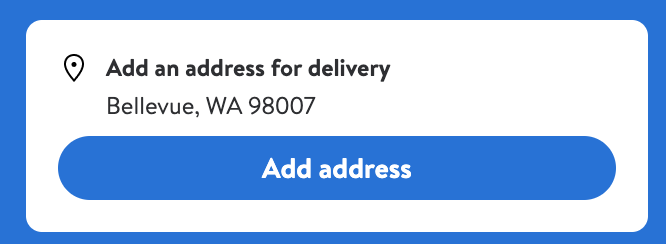
Click “Add address,” then fill in the form that appears. Once your address is entered, you may need to select a new “home store” to match your address if your previously selected store does not deliver to your area.
Once all of this information is set, you’re ready to start shopping.
Keep in mind that while most groceries and household essentials are available for same-day delivery, any item that does not list “delivery” underneath its listing will not be included in your grocery delivery order.
If an item is eligible for grocery delivery, you will see something like this on the listing:
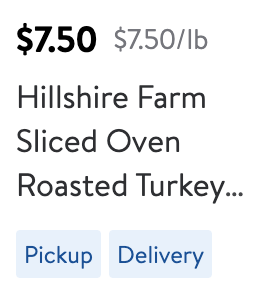
You can also order your groceries through the Walmart app on your smartphone. Simply download the Walmart app here.
Grocery Delivery Fees
Walmart’s grocery delivery fees vary depending on your membership status and how much you spend per order.
If you are a Walmart+ member, you will not be charged for delivery as long as you spend at least $35 on your order. Below that threshold, you will be charged a $5.99 delivery fee.
If you are a member of Walmart+ InHome, you will not be charged a delivery fee on your grocery delivery order regardless of how small your order is.
If you are not a Walmart+ member, you will be charged between $7.95 and $9.95 as a delivery charge regardless of how much you spend.
Keep in mind that many people also tip their grocery delivery drivers. While tipping is not mandatory, Walmart encourages shoppers to tip grocery delivery workers between $5 and $10 per delivery, unless you are a Walmart+ InHome member.
Walmart workers keep 100% of their tips, minus what they may claim independently through taxes. Check out our full guide on tipping Walmart delivery workers here.
Walmart Delivery Unlimited vs. Walmart Plus vs. Walmart+ InHome
Walmart Delivery Unlimited was a subscription service available in 2019 and 2020 that enabled Walmart shoppers to pay $12.95 per month or $98 per year for unlimited free delivery.
However, this service was retired when Walmart’s membership program Walmart+ (originally launched in 2019 as well) gained more traction. If you were enrolled in Walmart Delivery Unlimited prior to the switch, you would have received automatic enrollment in Walmart+. To become a Walmart+ member now, click here.
In 2022, Walmart+ launched an additional membership tier called Walmart+ InHome which includes all the perks of Walmart+ membership plus even more.
With Walmart+ InHome, you get free delivery no matter what, with no expectation of tipping.
Unlike with Walmart+ grocery delivery, Walmart+ InHome orders are always delivered by a Walmart associate who can either deliver to your doorstep or to the inside of your home. These associates are vetted, insured, and safety trained and, with your permission, are given access to your home entry keypad or smart entry device so that they can deliver your groceries directly into your home.
Walmart+ InHome associates can even put your groceries away for you so that you don’t have to worry about them sitting out before you return.
Unlike with a basic Walmart+ membership, even small orders ship for free with Walmart+ InHome.
While Walmart+ membership starts at $12.95 per month, Walmart+ InHome costs $19.95 per month or $138 per year. To sign up for Walmart+ InHome, click here.
Grocery Delivery Service Providers
Who delivers your Walmart groceries will depend on which Walmart delivery service you use and which membership level you have, if any.
Walmart+ InHome orders are delivered by a Walmart associate who works at your local Walmart store. According to Walmart.com, you will likely have the same delivery person each week if you place repeat orders.
If you are a basic Walmart+ member or a regular Walmart shopper, your Walmart grocery orders may be delivered by any one of the following companies:
- Spark
- DoorDash
- Roadie
- Point Pickup
- Postmates
Step-By-Step Guide To Getting Your Groceries Delivered
To take advantage of Walmart’s grocery delivery service, all you have to do is follow these simple steps…
- Visit Walmart.com and begin shopping for your groceries (make sure your delivery option is set to “delivery” as detailed above)
- When you find an item you’d like to purchase, click “+Add” to add it to your digital grocery cart (make sure the item lists “delivery” as a delivery option)
- When you’re ready to place your order, click on the grocery cart symbol in the top right corner of the page, then click “Continue to checkout”
- Here, you will be prompted to sign in to your Walmart account if you aren’t already logged in
- Once logged in, you can finish your payment process and schedule your grocery delivery
FAQs
How do you apply to be a Walmart grocery delivery driver?
The easiest way to become a Walmart grocery delivery driver is by signing up for Spark. Spark is the main delivery service used by Walmart for grocery delivery, and becoming a Spark driver is as easy as downloading the app and submitting some basic information.
Who do you contact for grocery delivery complaints?
If you have a complaint about Walmart’s grocery delivery service, Walmart recommends contacting their main customer service line at 1-800-925-6278.






