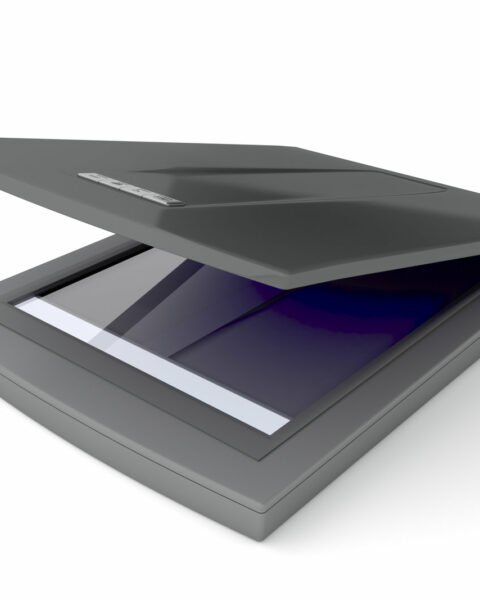You can use Apple Pay at Walgreens while shopping in-store, online at walgreens.com, or on the Walgreens app. To use Apple Pay in-store, simply hold your phone over the card readers at the registers. You can also use Apple Pay at Walgreens Pharmacy and ATM.
Apple Pay is a mobile payment service from Apple Inc. that allows you to make contactless payments using your Apple devices, such as iPhone, iPad, Apple Watch, and Mac. When using Apple Pay, the app uses NFC (Near Field Communication) technology to let you pay for purchases at participating stores.
Some of the reasons why Walgreens accepts Apple Pay include the following;
- Unlike other stores, Walgreens does not have its own digital wallet.
- Apple Pay is a contactless payment method, thus safe to use.
- In the long run, it will be able to attract more customers who use Apple Pay and other digital wallets, thereby increasing sales.
Contents
How To Use Apple Pay at Walgreens?
Since the Apple Pay app comes preinstalled on all Apple devices, you don’t need to download a new app. Before using Apple Pay, follow these steps to set up your payment methods.
- Open your iPhone or iPad and go to settings.
- Select Wallet and Apple Pay.
- Choose a Debit or Credit card.
- Click on “Continue.”
- Tap “Add a different card.”
- Scan the card by positioning it within the frame appearing on your device.
- You can also enter the card details manually.
- Enter the card’s security code and expiration date and tap “Next.”
- Agree to the terms.
- Select how you would like to verify your credit or debit card (either by text message, email, or call). Tap on Next.
- Enter the code received after verifying your card.
- Your card is ready for use to make payments.
Using Apple Pay At Checkout
After adding your payment method, follow these steps to make payments when shopping in-store at Walgreens.
- Open your device by double-clicking on the side button and then unlock it with your face ID or passcode.
- Open the Apple Wallet App.
- If your iPhone has a touch ID double click on the home button to open.
- Select the default card or choose a new one to pay.
- You can also hold your phone over the contactless terminal to make the payment.
- The screen will display a tick when the transaction is complete.
Using Apple Pay Online
Follow these steps to use Apple Pay when shopping online at Walgreens.
- Go to walgreens.com or the Walgreens App to make purchases.
- Add items to your cart, then head to purchase or checkout.
- Select Buy with Apple Pay option.
- Confirm the transaction by pressing the power button of your device twice.
- You’ll get a checkmark after the transaction is successful.
Can You Get Cash Back?
You can get 3% cash back when shopping at Walgreens using Apple Pay or the Apple Card. There are no limits to the number of transactions you can make daily to be eligible for the cashback.
The cashback percentage is eligible for every purchase made at Walgreens. For example, buying $100 worth of groceries and $100 worth of medication gives you a 3% cashback on both purchases.
Is It Safe To Use Apple Pay?
Apple Pay is a safe and convenient payment method when shopping at Walgreens. The benefits of using Apple Pay at Walgreens include the following:
- Security – Apple Pay uses tokenization with its unique device account number to protect your actual credit or debit card number.
- Convenience – you don’t have to fumble in your wallet or purse for your credit cards at checkout. Just hold your phone on the reader to make payments.
- Apple Pay works even when offline – you don’t need an internet connection to use the app.
- Privacy – Apple Pay ensures your privacy since it does not need your purchase history or card details to make payments keeping you safe from cyber attacks.
- No hidden fees – while some other payment platforms may charge you for making payments, Apple Pay does not charge any hidden or extra fees to make payments at Walgreens.
Other Accepted Payment Methods At Walgreens Stores
Walgreens accepts several payment methods, including:
- Cash.
- Debit cards.
- Visa cards.
- MasterCard.
- Discover network.
- American Express.
- PayPal.
- PayPal Credit.
- Personal or business checks.
- Gift cards.
- Visa checkout.
- Masterpass.
- CareCredit.
- myWalgreens Credit Cards
FAQs
Does Walgreens charge fees when using Apple Pay?
No. Walgreens does not charge hidden or extra fees other than the regular Apple Pay fees paid when using the platform.
Does Walgreens have Apple Pay limits?
No. You can use Apple Pay to make in-store and online payments when shopping at Walgreens. However, you cannot use Apple Pay to make online photo purchases at Walgreens.
Can you use your Walgreens Balance Card with Apple Pay at Walgreens?
Yes. You can add your Walgreens Balance Card to your Apple Pay account. When checking out at Walgreens, select the Balance Card as your preferred payment option on your Apple Pay Wallet. When you hold your Apple device near the contactless reader, the points earned in the transaction go to your Walgreens Balance Card.