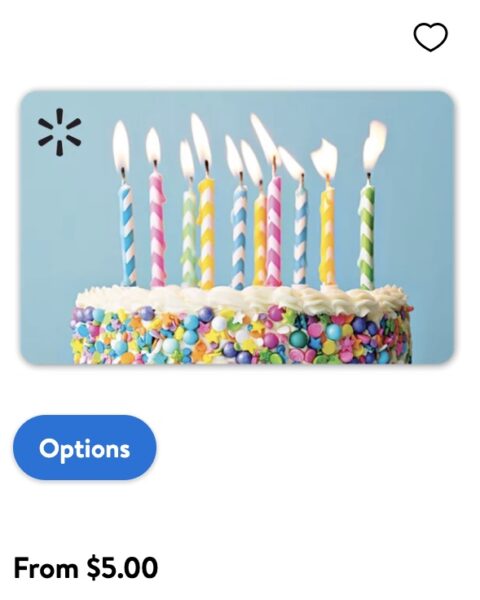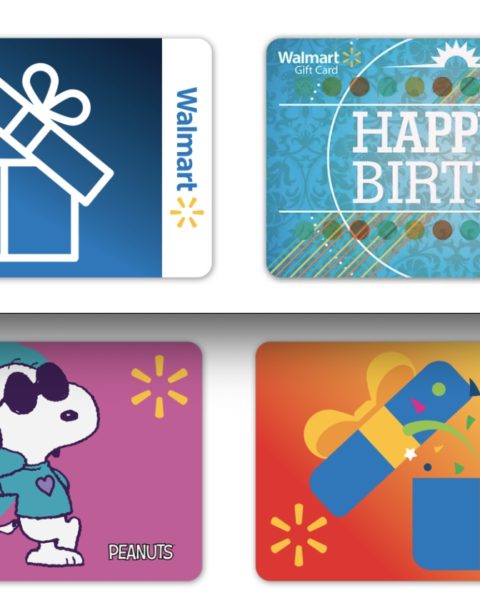To load money onto your Chime card at Walmart, simply follow these steps:
- Visit any Walmart retail location
- Visit the Walmart Money Services Counter, Customer Service desk, or any cashier (not self checkout) and let an employee know you’d like to load money onto your Chime card
- The Walmart associate will ask you how much money you would like to deposit, and once the transaction is done, your card will be ready to use
Keep in mind that Walmart charges a transaction fee of up to $3.74 per deposit.
Contents
Set Up Direct Deposit With A Chime Account
One of the many benefits of using a Chime Card is that you can set up direct deposit for any recurring payments you might be receiving from an employer or government agency.
To set up direct deposit with your Chime account, simply follow these steps:
- First, you’ll need your Chime account number and routing number, which can be found by opening the Chime app on your smartphone by navigating to your settings (tap the gear icon in the top left corner) and choosing “Account Information”
- Once you have this information, you can either fill out Chime’s Direct Deposit Form and submit it to your employer’s human resources or payroll department, or you can use your employer’s online portal
- To request direct deposit using Chime’s manual form…
- From the “Account Information” tab under your settings page inside the Chime app, click “Set Up Direct Deposit”
- Next, click “Get direct deposit form” (upon clicking, you will instantly be emailed a PDF version of this form)
- Check your email and download the PDF
- Fill out the form and send it to your company’s HR department, payroll manager, or supervisor
- To set up direct deposit online through your employer’s website…
- Log directly into your employer’s online portal
- Navigate to the payroll section and find the “direct deposit” feature
- Enter your account information (Chime account number and routing number)
- Choose the amount of your paycheck you’d like to have deposited directly into your Chime account each pay period
- Save and confirm your changes
- To request direct deposit using Chime’s manual form…
If you have any issues when attempting to set up direct deposit, you will need to contact your employer directly. If your employer confirms that everything is set up correctly on their end but you’re still not seeing your deposits in your Chime account, you can contact Chime’s customer service department at 1 (844) 244-6363.
Other Ways To Load Chime Cards
If you’d rather not go to Walmart to load money onto your Chime card, don’t worry! You have plenty of other options.
Here are all of the available methods for depositing money into your Chime account:
- Use one of Chime’s 60k+ participating ATMs across the country (find one using Chime’s ATM Locator tool)
- Find a deposit location using the Chime app’s “Move Money” tool (simply open the app, click “Move Money,” then select “Deposit Cash” and the app will direct you to your nearest deposit location)
- Deposit cash at a cash register using one of Chime’s 90k+ retail partners across the country, including but not limited to Walmart, 7-Eleven, Family Dollar, CVS, Riteaid, and Sheetz
How Does A Chime Card Work?
Chime is a company offering easy banking with no overdraft or monthly fees as well as interest free credit cards that don’t require credit checks. It’s no wonder that Chime has become popular with so many people as an alternative to traditional banking.
When you sign up for a fee-free checking account with Chime, you will automatically receive a Chime Visa Debit Card (otherwise known as a Chime card) which can be used just like a normal debit card. You can use your Chime card to make purchases, ATM withdrawals, or cash deposits. And because Chime cards are operated by Visa, they are accepted as payment anywhere that accepts Visa.
The benefits of banking with Chime are practically countless! But here’s a few:
- Manage a checking account with zero monthly fees, overdraft fees, or a minimum balance
- Easily manage your money using over 60k ATMs nationwide and 90k+ participating retail locations, including Walmart
- Set up direct deposit to get your paychecks as fast as possible
- Sign up for an interest-free credit card (Chime card) that requires no credit check and no annual fee
When you deposit money into your Chime account, you can either use an ATM or a cashier at any participating retail location, including Walmart. To deposit money into your Chime account from Walmart, all you have to do is visit any register with a cashier and let them know you’d like to deposit money into your Chime account. Chime users can make up to three deposits in any 24-hour period.
FAQ’s
How much can you load onto a Chime card at Walmart?
$1000. Chime deposits made within a 24-hour period are limited to $1,000, but you can deposit up to $10,000 into your Chime account each month.
What time can you load your Chime cards at Walmart?
Anytime during Walmart’s opening hours. Most Walmart locations open between 6AM and 8AM and close between 10PM and 11PM.
Can you get a Chime card at Walmart?
No. To get a Chime debit card, you will need to complete an enrollment on Chime.com.
Can you withdraw money from your Chime card at Walmart?
Yes. Using Walmart’s cash back feature at any register, you can withdraw money from your Chime account any time you shop at Walmart without paying a withdrawal fee.
Conclusion
As you can see, loading your Chime debit card at Walmart is super easy! All you have to do is visit any register (except self checkout), Money Services counter, or Customer Service desk and let an employee know you’d like to deposit money into your Chime account. You can also withdraw money from your Chime account at Walmart using cash back at any register (including self checkout).