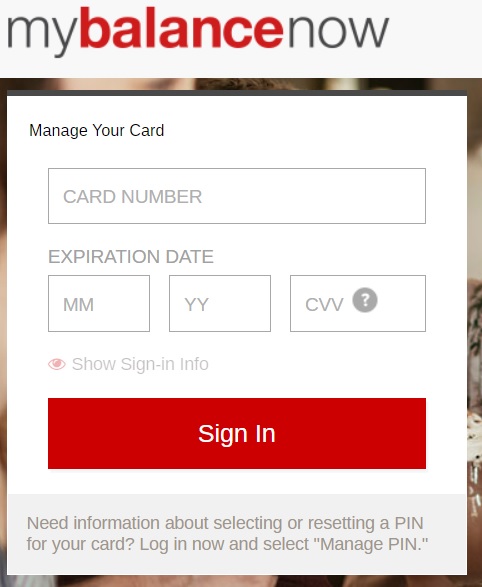A Target Visa gift card is one of the most popular gift cards today. You can use it to purchase food, clothing, toys, baby items, and much more.
While this gift card has its benefits, some people have difficulty using it online. This post will explain how to add it to your Target account for a seamless shopping experience.
Contents
How to Activate a Target Visa Gift Card
To activate your Target Visa Gift Card, you’ll need to have the card number, expiry date, and PIN located on the back of the card. You can activate the Target visa gift card in two ways.
Activating online
- Go to mybalancenow.com
- Enter the card information ( card number, expiration, and CVV code) located at the back of your card
- Click on “Sign in”
- Enter your zip code. The zip code is, however, not necessary if you’ll use the gift card online
Activating via the phone
- Call the Visa card activation line on 1-800-698-4952
- Follow the instructions given
- Provide the card information (card number, expiration, and CVV)
- Give the zip code
How do you know if a Visa gift card is activated?
You can find out if your Visa gift card has been activated by looking for the activation sticker on the front of the card. If the sticker covering your card information is in place, your gift card is yet to be activated.
Is Visa gift card activation free?
When you buy a Target Visa gift card, you’ll be required to pay an activation fee depending on the card’s value. The fees range from $4-$6 for cards between $25-$200.
How soon can you use the Target Visa gift card after activation?
You can use your Target Visa gift card immediately after activation. However, there are instances where you need to wait for 24-48 hours before use. Also, you need to check your purchase receipt, which may require 24 hours before use.
How to Use Target Visa Gift Cards Online
You can use the Target Visa gift card to pay for eligible purchases at Target store locations or online at Target.com or the Target app.
Adding a Target Visa Gift Card Online
You can add a Target Visa gift card online on the Target app or Target.com. To add the gift card on the Target app;
- Log in to your Target account via the Target App
- Click on “Wallet”
- On the gift card section, click “Add”
- Select “Add gift card”
- Scan the barcode at the back of the gift card. You can also input the gift card number and the access code found under the silver strip at the back of your gift card
To add the Target Visa gift card on Target.com;
- Log in to your Target account
- Go to “Account or Name”
- Click on “Gift cards”
- Select “Save a new gift card” or click on the + sign
- Input the gift card number and the access code to add the card to your account
Checking Out Online With a Visa Gift Card
To check out online using your Target Visa gift card;
- While logged in to your Target account, go to “Checkout”
- Click on “I am ready to check out”
- Go to “Payments“ and select “Edit“
- Select the “Apply a Target gift card” check box
- Choose the gift cards you want to use. You can apply up to ten gift cards for each order
- Complete your checkout process
Checking the Balance of Target Visa Gift Card
You can check your Target Visa gift card balance online or by phone. To check your balance online, follow these steps
- Log in to your Target account
- Click on your “Account/Name”
- Select “Gift cards“
- Choose the gift card to see the balance
- Click on “Review gift card“
Note: if you’ve not added the gift card to your account, you can’t check the balance through this process. To check the balance of an unsaved gift card, use the Target guest account.
To check your gift card balance through the phone, call Target at 1-800-544-2943.
Can a Target Visa Gift Card Be Used Anywhere?
You can use Target Visa gift cards in-store or online anywhere that Visa debit cards are accepted. This includes many locations within the United States and the District of Columbia.
How to Safeguard Your Target Visa Gift Card
Here are some tips for safeguarding your Target Visa gift card;
- Always check your Target giftcard balance on Target.com only
- Avoid sharing your gift card numbers with strangers
- Do not buy a gift card with a package that appears to have been interfered with or altered
- Use only at authorized locations and legible transactions
- Avoid buying products from unauthorized vendors
Can You Use More Than One Visa Gift Card On Target Online?
Target’s online order policy allows you to use multiple gift cards for your purchase. However, you’ll need to use just one credit card, and you can’t split the cost over more than one card.
Why is the Target Visa Gift Card Not Working Online?
Your Target Visa gift card may not work for some reasons such as;
- You have not activated the card. You have to activate your card before use
- Lack of sufficient funds. In this case, use the gift card as a partial payment
- Poor connection. Consider checking your internet or using the latest version of your browser
- Card blocked on suspicion of fraud. You may need to contact Target Visa gift card customer service at 1-800-544-2943 to resolve the issue
FAQs
Where is the gift card number on the Target Visa gift card?
Your Target Visa gift card number is the 16-digit number at the back of the card. You can find it after gently removing the strip covering it.
How do you redeem your Target Visa gift cards online?
You can redeem your email or mobile gift cards for online payments at Target.com via your Target account. The gift cards must have an access number to be redeemable online.
How do you receive a refund for a purchase made with your Target Visa gift card?
You can receive the refund directly to your Target Visa gift card account. The refund may take between 7-10 days to reflect in your account.
What should you do if you lose your Target Visa gift card?
If you lose your Target Visa gift card, notify the Target gift card team at 1-800-544-2943. Target will replace the card if it has an available balance. You will need the original receipt to have it replaced.
Can you use a Target Visa gift card on Amazon?
You can use a Target Visa gift card anywhere that accepts Visa, including Amazon. But you cannot split payments between several gift cards. Therefore, ensure you align your purchases with the gift card balance.
Can you spend a Target gift card on another gift card?
You cannot use your Target gift card to buy another prepaid or specialty gift card.
Do Target Visa gift cards expire?
Funds in the Target Visa gift cards don’t expire. However, since the plastic gift card expires, any balances get transferred to your new card.
Conclusion
After buying your Target Visa gift card, you need to activate it first before you can use it. You can find the information required for activation at the back of the card.
To use the gift card, add it to your Target account via Target.com or the Target app. You can use the Target Visa gift card to make purchases in-store or online at Target.com or anywhere else that accepts Visa.