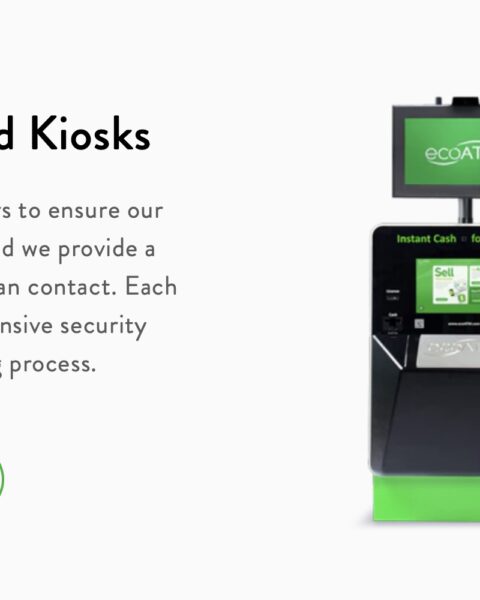Unlike some other major retailers that have done away with their passport photo services in recent years, Walmart still gladly offers a variety of passport photo services to their customers, including taking passport photos in their Walmart Photo Center locations.
Whether you’re just looking for photo printing or you’d like to get your passport photos taken, printed, and cut, Walmart has you covered.
Walmart allows customers to submit their own passport photos online for printing and delivery or pickup, but they also welcome customers into their Photo Centers to have their passport photos taken and printed on the spot.
Contents
How Much Is A Passport Photo At Walmart?
The basic cost of a passport photo package at Walmart (which includes two full-color passport photos cut and sized according to U.S. Dept. of State guidelines) is $7.44. The price is the same whether you submit your photos online or have your photos taken and printed in the store.
If you submit your own photos online and opt to have them delivered to your home, keep in mind that Walmart charges a $5.99 delivery charge on all orders under $35. But you can also select free same-day pickup on your passport photo order to avoid incurring any extra fees.
How To Get A Passport Photo At Walmart?
Getting your passport photos from Walmart is as easy as visiting the Walmart Photo Center website or a physical Walmart Photo Center location.
To order passport photos from Walmart online, follow these steps:
- Have a digital file of your passport photo ready (make sure it meets all of these requirements)
- Visit this page on the Walmart Photo Center website and click “Create Now”
- Click the “Upload Photos” button, or simply drag and drop your file into the upload window
- When you are finished uploading your file, click “Add” in the lower right corner of the upload window
- Follow the rest of the prompts to complete your order
- When submitting your order, you will have the option of choosing 1-hour pickup or at-home delivery (pickup is free while delivery costs $5.99 unless you add more to your order to reach the $35 minimum threshold for free delivery)
But the options don’t stop there!
Although many major retailers have done away with their in-store passport photo services in recent years, Walmart Photo Centers still offer passport photography services in their stores.
To have your passport photos taken at Walmart, follow these steps:
- Visit any Walmart location with a Walmart Photo Center
- Let an associate at the Photo Center know you would like to have your passport photos taken (no appointment is necessary)
- The associate will walk you through the rest of the process, which will involve sitting for the photo, and then waiting a few minutes for your photos to be printed
Keep in mind that when you arrive for your passport photos, you should be prepared to remove any hats or non-religious head coverings or scarves, as well as any neck scarves or anything else that might obscure your face. Your hair should also be pulled away from your face at the time of your photo.
Can You Print A Passport Photo At Walmart?
The great thing about getting passport photos from Walmart is that they not only take your photo, but they will also print it for you.
Even if you take your own passport photo at home for free, you can send it to any Walmart Photo Center and have them print two copies for your passport application.
Regardless of whether you send in your own photos or have Walmart take and print them for you, the price is the same at $7.44 for two passport photos. Learn more or order online here.
What Should Your Passport Photo Look Like?
Passport photos have to meet a pretty specific set of requirements in order to be accepted by the U.S. Department of State (the agency that issues U.S. Passports).
Here is a list of requirements dictating what your passport photo should look like:
- Photos should be taken in front of a plain white background
- Photos should be well lit (typically indoors to prevent stark shadows from sunlight)
- The person in the photo should remove or contain anything that might obscure their face, including hair, hats, scarves, etc.
- The person in the photo should wear a neutral expression or natural smile
Some of the big things to remember not to do in your passport photo include:
- Wear a hat
- Wear sunglasses or non-prescription glasses
- Wear your hair in front of your face
- Wear a large scarf that obscures part of your face
- Wear a “fake” smile or any other expression that is not representative of how you normally look
Because taking passport photos at home is a popular option now, it’s also important to remember that selfies are not allowed as passport photos. Because of this, all at-home passport photos should be taken using a tripod or by another person.
FAQs
Can you take your own digital passport photo?
Yes, but it cannot be a selfie. Taking your own passport photos at home is always an option, as long as you use a tripod or have a friend take the photo for you.
Can you smile in your passport photos?
Yes. Contrary to common belief, smiling in your passport photos is not prohibited. The U.S. Department of State specifies that a “neutral expression” or a “natural smile” are both acceptable expressions to display in your passport photo.
Can you take a passport photo with your phone?
Yes. Taking your own passport photos with your phone is always an option. Just make sure that you stick to all of the requirements provided by the U.S. Department of State.
How many passport photos do you need?
Two. When you submit your passport application, you will need to provide two color copies of the same photograph.
Conclusion
If you’re looking for a convenient, flexible, and affordable place to get your passport photos taken or printed, then look no further than Walmart.
Offering both photography and photo printing services, Walmart Photo Center makes getting your passport photos taken and printed as easy as it can possibly be. You have the option of taking your own photos, then uploading them on Walmart.com and having them delivered straight to your door. Or you can visit any Walmart Photo Center and have your photos taken and printed in person on the spot.
If you’re taking your photos at home, just make sure you familiarize yourself with the U.S. Department of State guidelines to prevent your passport application from being denied.